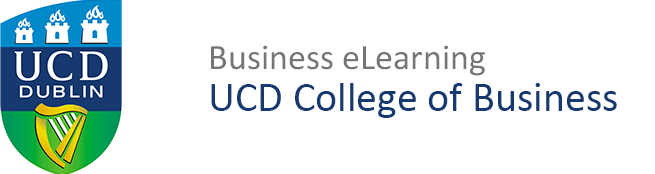Mandatory Laptop Policy: Frequently Asked Questions The UCD College of Business has a mandatory laptop requirement. This facilitates the use of the online learning environment, various forms of elearning and e-assessment. The degree programmes at the College rely heavily on student interaction with technology. All students are required to bring their laptop, power supply and […]
Laptop Code of Practice
Are you a full time student at the UCD School of Business? If so, you are required to have full time access to a personal laptop computer for your coursework and assignments. This laptop must be registered on the University network and meet the recommendations set out by UCD Quinn School of Business for your […]
Email Policy
Sample email policy for module outlines Making contact with lecturers, team members, and individuals to ask about their work, demands an appropriate, respectful approach. Understanding and developing your business communication skills is part of your professional formation. While email can be an informal medium, it is always appropriate to use professional norms. [separator top=”10″ style=”none”]A […]
Blackboard: Design Guidelines
Presenting your content in Blackboard The Business eLearning team want to help you improve the look & feel of your modules on Blackboard, here’s just a few tips that are easy to implement that can help you get your module looking sharp for the new term! Design Principles Keep pages clean and uncluttered. Use plenty […]
Open Educational Resources
Open Educational Resources Open Educational Resources (OER) are teaching and learning materials that are freely available online for everyone to use, whether you are an instructor, student or self-learner. Examples of OER include: full courses, course modules, syllabi, lectures, homework assignments, quizzes, lab and classroom activities, pedagogical materials, games, simulations, and many more resources contained […]
Quinn Studios 7 & 10 Technology Guide
Quinn Studios 7 & 10 Presentation Recording Rooms Quinn Studios 7 & 10 provide technology that enable students to record (onto USB) themselves while presenting a given topic. The use of the studio is restricted to academic and research purposes only. Selecting the Camera To turn on the TV unit, go to the wall mounted […]
Quinn Studios 8 & 9 Technology Guide
Quinn Studios 8 & 9 Technology Guide The Studios provide technology-enabled conference facilities for student teams to collaborate. The use of the studio is restricted to academic and research purposes only. Using the Plasma TV The LG Plasma TV is controlled by a Panel mounted on the wall to side of the display. Please note […]
Quinn Studio Spaces
Quinn Studio Spaces The Quinn School of Business has 10 dedicated collaboration rooms for small groups to meet and present their work. 6 are on the ground-floor of the Moore Centre for Business. 4 are on the first-floor of The Lochlann Quinn buildings Innovation Corridor. The studio spaces aims to: • Allow students to collaborate […]
Bloomberg Account
Getting Started with your Bloomberg Account You will need: [checklist icon=”check” iconcolor=”#dd9933″ bg_icon=”square”] Access to the Bloomberg Terminal and A mobile phone (to receive a text during the registration process).[separator top=”30″ style=”none”] [/checklist] Terminal Login The terminals are usually switched off when you start. [checklist icon=”check” iconcolor=”#2ba14b” bg_icon=”square”] Hit the power button on the computer […]
Bloomberg: Accessing Financial Data
Accessing Financial Data Bloomberg is a very comprehensive data source and is used by most financial services firms both small and large. There are approximately 310,000 terminals in use worldwide. Given the large amount of data available on the system it is necessary to be familiar with the tools that are provided to manage this […]