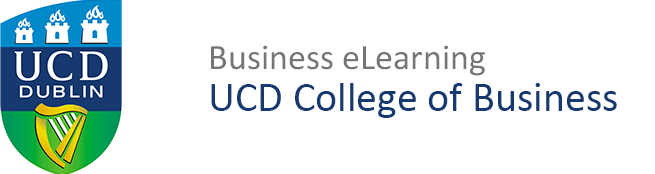Quiz Reports: This resource will demonstrate how to create and view Quiz reports in brightspace. There are 5 reports types available which can provide different data on your quiz: Question Statistics Question Details User Statistics Attempt Details and User Attempts For more information, click the link to view our PDF guide or view the video […]
Post Quiz FAQ
Post Quiz FAQ: This resource will address a number of common issues instructors ask about after the completion of a quiz. The most common are to: View quiz attempts by student Find and submit incomplete attempts Manually grade quizzes Regrade quizzes due to an error in a question For more information, click the link to […]
Grading — Quiz Grade Visibility
Quiz Grade Visibility: There are a number of ways to control quiz grade visibility in Brightspace. To reveal the results of a graded quiz to students in Brightspace, the following conditions must be met: A grade item must be attached to the quiz The grade item must be set as visible to students A schema […]
Module Setup — Accessing Brightspace
Accessing Brightspace: To access Brightspace you can click the link in the top-right of the UCD Connect homepage or enter https://brightspace.ucd.ie into your browser address bar. Then use your UCD Connect username and password to log in to the system. Take a look at the guide to accessing Brightspace, or follow the video tutorial below. […]
Module Setup — The Grades Wizard & Weighted Grading
1. Using the Grades Wizard: Using the Grades Wizard will help you organise your grades area. Run the Wizard to apply your choices about how grades are calculated for your module. The Wizard can be run as many times as you require. You should use the Grades Wizard to: Choose between a Points, Weightings, or […]
Module Setup — Grade Items
Grade Items: Grade items are used to store grades, they can be added to assignments to allow marks and grades to be set for assignments, which can then be collected in the Grades area of Brightspace. A number of different types of Grade items are possible including Pass/Fail, Numeric and Select-box. The example below involves […]
Module Setup — Creating Assignments
Creating Assignments: This Guide will run through the steps required to create Assignments and link them to Grade Items Create Assignments and Grade Items Download the offline guide or follow the video demonstration below. Learn how to attach existing grade items here. Learn how to structure your module using the Module Builder here.
Module Setup — Module Builder
Module Builder: The Module Builder is a tool that allows instructors to set the structure for a module, where they can then place content in a considered way, or add place-holders in advance of new content being available. Using the Module Builder is the best way to get a new module structured, and is a very useful […]
Module Setup – Content Copy
Content Copy: In Brightspace, new modules are created for each trimester that the module is taught. Modules from trimesters in previous academic years are also available to module coordinators on the system. Brightspace has the facility to copy content directly from a previous module into the current live module. You will use the Selecting Components […]
Module Setup – Ordering Content
Ordering Content: When content items are copied into Brightspace they will need to be sequenced, moved, and re-ordered. Once you have defined your module structure (using the Module Builder tool) it’s very easy to arrange your newly imported content. The following guide will detail how to: Sequence newly copied content items Move the items into […]